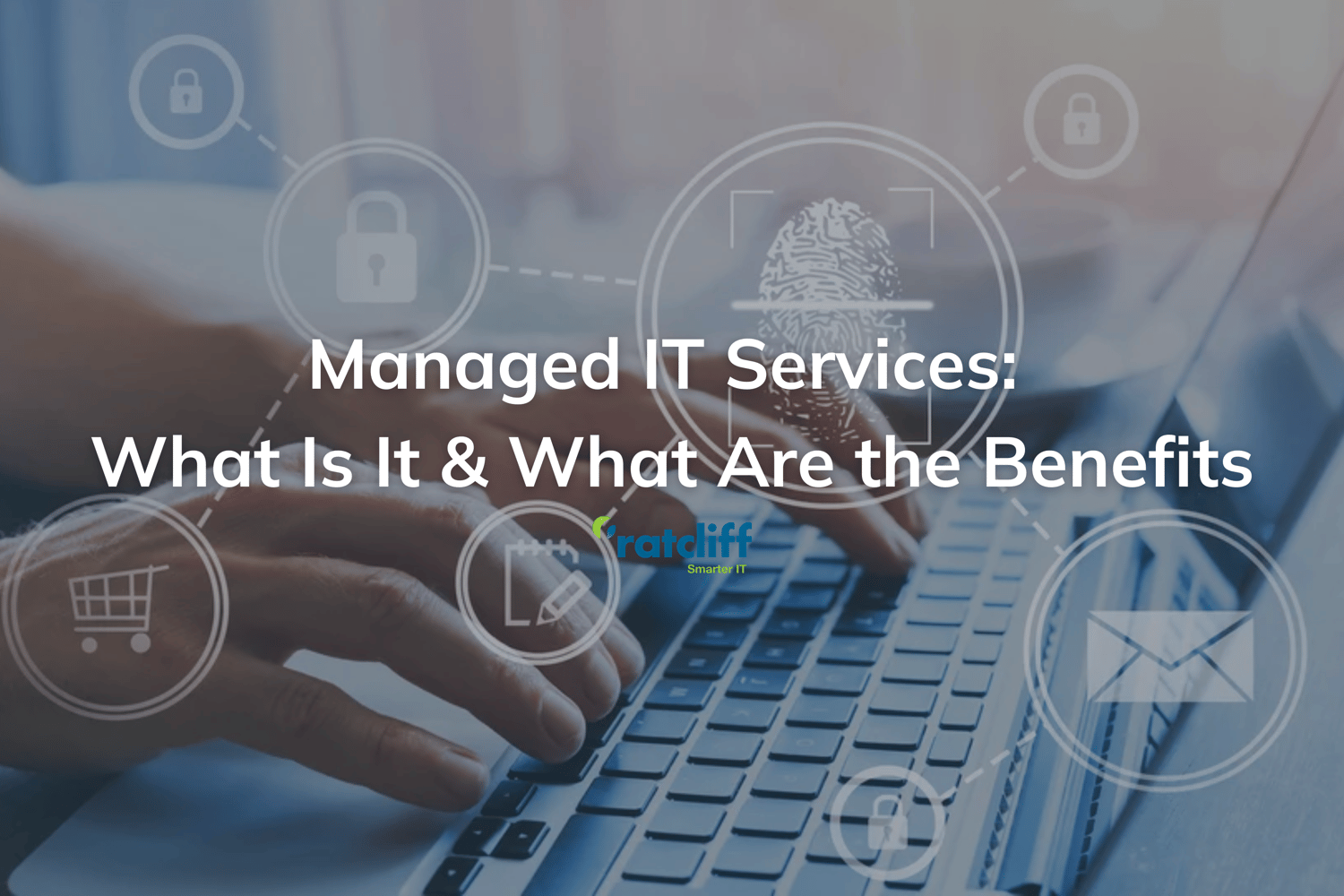
Managed IT Services: What Is It & What Are the Benefits
With managed IT services, like we offer at Ratcliff IT, all of your IT needs are handled by a team of experts who ensure your technology stays up-to-date and secure.
Whether it’s troubleshooting issues, optimising your technology, or setting up data backups, you’re getting ongoing, reliable support without the need to build an in-house IT department.
Table of Contents
What Are Managed IT Services?
Key Managed IT Services
Benefits of Managed IT Services
Managed IT Services Pricing
Managed IT Service Contracts
Best Practices for Choosing a Managed Service Provider
Why Choose Ratcliff IT as Your Managed Service Provider
Frequently Asked Questions
What Are Managed IT Services?
Managed IT services involve outsourcing your business's IT management and support to a third-party provider. Rather than waiting for something to go wrong and then fixing it, a managed service provider (MSP) continuously monitors and maintains your IT infrastructure.
This can include everything from cyber security and network management to technical support. The goal is simple: to keep your systems running smoothly and securely, so you can focus on growing your business without worrying about IT issues.






Key Managed IT Services
What's included in a managed IT solution depends on the provider. Some offer a comprehensive package that includes everything, whilst others might include technical support in one package, and cyber security in another, for instance.
Here are a few of the service offerings you’ll often find included.
Technical Support Services
Technical support is usually more dependable with managed IT services compared to one-off IT services that only fix problems when they happen. Since managed services continuously monitor your systems, they can often fix issues before you even realise there’s a problem. This leads to less downtime and fewer interruptions for your business.
Managed Security Services
Cyber threats like ransomware are on the rise as a major cause of downtime for businesses, as reported by Uptime Intelligence. When cyber security is included in managed IT services, they typically take a proactive approach to cybersecurity by identifying threats early, and putting measures in place to prevent attacks.
Cloud Based Services
The cloud is a powerful tool for businesses, allowing you to store and access data over the internet rather than on local computers or servers. This makes it easier to adjust as your business grows and changes. Managed IT services help make sure your cloud setup is done right and stays that way, ensuring your data is always secure and easy to access.
Business Continuity and Disaster Recovery
Every business faces the risk of unexpected disruptions, whether it’s a power outage or a cyber attack. Managed IT services include Business Continuity and Disaster Recovery (BCDR) planning to keep your business operational during these incidents. By regularly backing up data and creating tailored recovery plans, managed IT services ensure that your business can recover quickly from any disaster.
IT Roadmap and Strategy
A key part of managed IT services is helping businesses plan for the future. Managed IT providers work with you to develop an IT roadmap or strategy, ensuring your technology supports your long-term goals. This proactive planning helps businesses stay ahead of technological changes and positions your IT infrastructure for success.

Benefits of Managed IT Services
Here's how partnering with a managed service provider helps you to stay ahead.
Cost Savings
Managed IT services offer a cost-effective alternative to an in-house team. With a fixed monthly fee covering your IT needs, you avoid the high costs of salaries, training, and the hiring process overall.
Specialist Knowledge
Gain access to a team of specialists with expertise beyond what most internal teams can provide. Managed services providers keep your IT infrastructure running smoothly and securely, offering the latest insights without the expense of in-house training.
Optimised IT
Managed IT helps streamline everything, from how your network performs to handling software updates. This boosts productivity and ensures your business keeps running at its best without any technical distractions.
Minimal Disruption
Managed service providers handle all your security needs and make sure new systems or changes are smoothly integrated. This means your business stays protected, and any transitions happen with minimal disruption—often far less than you expect.

Managed IT Services Pricing
When it comes to managed IT services, different pricing models cater to varying business needs. Understanding these models can help businesses choose a plan that fits their budget and requirements. Here’s a breakdown of the most common pricing structures used by managed service providers (MSPs):
-
Usage-Based Pricing: With this model, businesses pay based on how much they use the services. For instance, you might be charged for the number of devices managed or the amount of data backed up.
-
All-Inclusive Flat Fee: With some MSPs, you can opt for a flat monthly fee that covers all your IT services. It's a straightforward, hassle-free way to manage your IT, with everything you need bundled into one simple fee.
Managed IT Service Contracts
A Service Level Agreement (SLA) defines the level of service you can expect from your provider and sets out clear expectations on aspects such as response times, system uptime, and issue resolution. Essentially, the SLA acts as a guarantee, ensuring that your managed IT provider delivers the agreed services to a specific standard.
When reviewing a managed IT services contract, it’s important to look beyond the technical jargon and focus on the essentials that will directly impact your business. Here are some key areas to consider:
-
Service scope: Ensure that the contract clearly outlines the specific services covered, such as remote monitoring, cyber security, or data backups.
-
Response times and availability: Check the SLAs for guaranteed response times and whether support is available 24/7 or only during business hours.
-
Flexibility and scalability: Your IT needs may evolve over time, so it’s important that the contract allows for flexibility in service provision, ensuring you can scale up (or down) as your business grows.
-
Pricing structure: Look for clarity on pricing to avoid any hidden fees. Contracts should specify what’s included in your fee and outline any additional costs for extra services, like adding new users.
-
Termination conditions: Understand the terms of ending the contract. Look for any notice periods or penalties and ensure there’s flexibility if your business’s needs change.

Best Practices for Choosing a Managed Service Provider
Choosing a Managed Service Provider isn't just about finding someone to fix your IT problems—it’s about forming a long-term partnership that helps your business thrive. Here are some best practices to keep in mind when evaluating potential MSPs.
-
Range of Services: You want an MSP that can handle all your IT needs, whether it’s managing your cyber security, cloud services, or providing ongoing support. Make sure they offer the services you need now and can scale with you as your business grows.
-
Security: It should be made clear to you how your MSP handles security. Check whether the MSP is Cyber Essentials certified, and if they can assist your business in becoming Cyber Essentials certified as well to give customers confidence in your security measures.
-
Customer Service: You want an MSP that’s not just technically capable but also customer-focused. How quickly do they respond? Are they easy to communicate with? Do they take the time to understand your business and its unique needs?
-
Reviews and Partners: Read through customer reviews to get a sense of how satisfied other businesses are with their service. It’s also worth looking into their partnerships—being partnered with major companies like Microsoft or Sage is a good sign of reliability and expertise.
-
Case Studies: These are great for seeing how an MSP has helped businesses similar to yours. Case studies show real-life examples of how they’ve tackled problems and delivered results, helping you see the provider’s skills in action.
Why Choose Ratcliff IT as Your Managed Service Provider
We know that you don't want to be dragged into IT complications. At Ratcliff IT, we pride ourselves on offering expert support without the ‘geek speak.’ We’re approachable, down-to-earth, and focused on building long-term relationships with our clients. And when you need us, we’re always just a phone call away.
Our all-inclusive pricing model means you pay a fixed monthly fee that covers everything—from regular IT maintenance and cyber security to cloud management and remote support. You’ll never be caught off guard by hidden costs or surprise charges. Budget with confidence, knowing that all your IT needs are being met without the worry of unpredictable expenses.
“The guys on the Help Desk have been an absolute delight. They are always cheerful, pleasant and helpful. No one ever gets irritated when we don’t quite understand a problem or do something wrong.”
Liz Bright, Managing Director at GFC
Let's find out how we can make your IT systems work for you.
Book a Free Consultation with James Ratcliff
Frequently Asked Questions
We’ve covered some of the most common questions about managed IT services below.
What Is Meant By Managed IT Services?
Managed IT services involve outsourcing your company’s IT management and support to an external provider. Instead of dealing with issues as they arise, a managed service provider proactively monitors and maintains your systems to prevent problems, ensuring your IT runs smoothly and securely.
What Is The Managed IT Services Process?
The managed IT services process starts with a deep dive into your current IT setup. This thorough assessment helps the managed services provider understand exactly what your business needs and how they can tailor their services to fit.
Following this, the MSP creates a plan for managing and maintaining your IT and once everything is in place, they'll provide ongoing support. Whether you encounter a technical issue or need assistance with a change like relocating your office, their team should be on hand to quickly resolve any challenges, ensuring your business stays on track.
What’s The Difference Between Managed IT Services And Cloud Services?
Managed IT services cover a broad range of IT support and maintenance, which can include cloud services but also extends to managing physical servers, cybersecurity, and more. Cloud services, however, specifically refer to using remote servers hosted online to store, manage, and process data. Managed services often oversee cloud infrastructure as part of their broader support.
Ryan Greveson
Published on 17th October 2024

