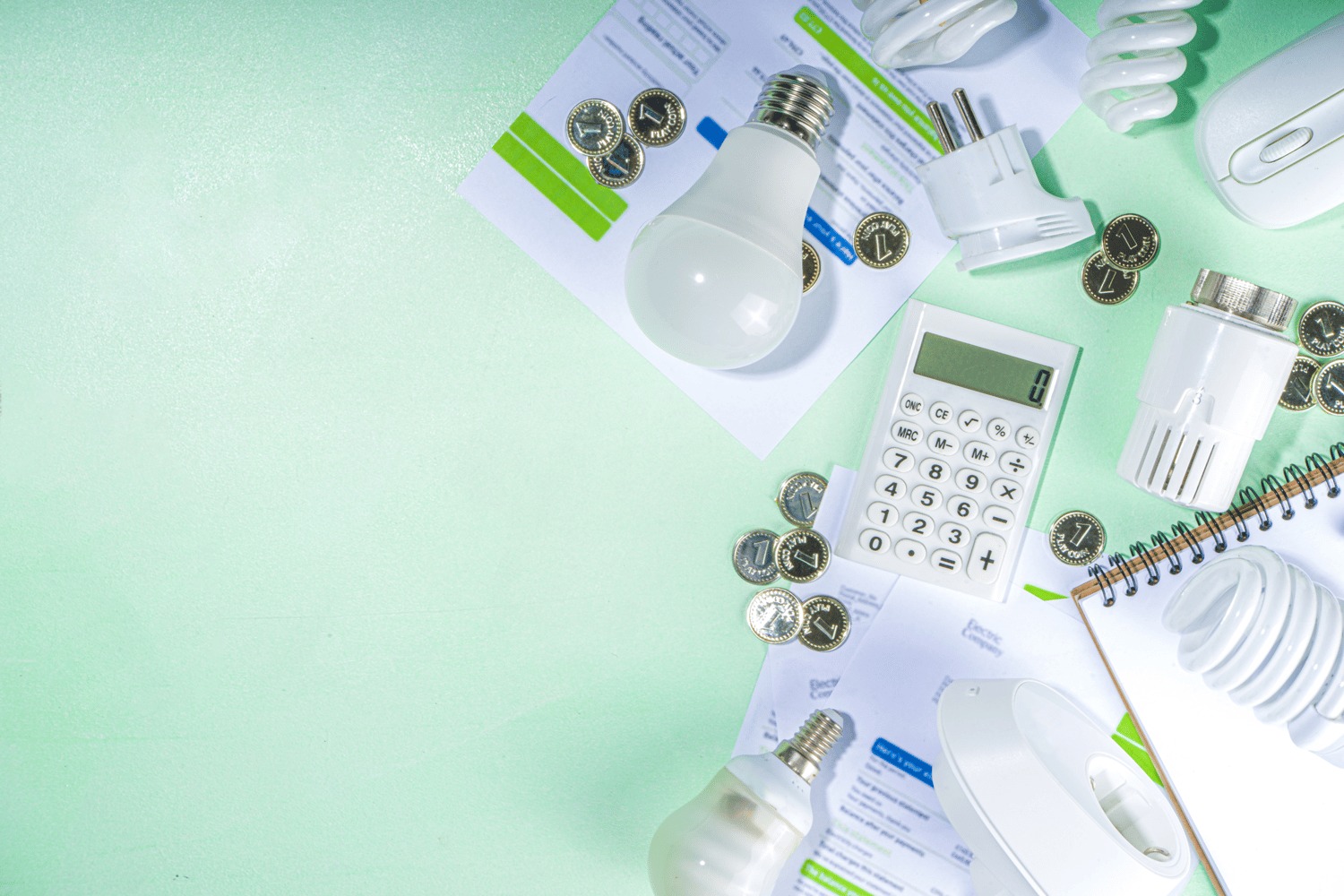
Understanding IT Support Costs in London: A Comprehensive Guide
Whether you’re looking to hire a remote IT support provider or on-site help, understanding what you’re paying for and why is essential.
At Ratcliff IT, our expertise is built on the foundation of our founder's 20 years of industry experience. This has given us a unique perspective on how IT support costs have changed and what drives them.
This guide will walk you through the most up-to-date IT support costs for small businesses, with explanations as to how and why they vary. We've made it completely jargon-free, so that you can make a fully informed decision.
Table of Contents
How Much Are IT Support Costs Per User in the UK?
IT Support Pricing: Remote or On-Site
IT Support Packages Prices
How to Find the Right IT Support Company
Ratcliff IT: For People-Focussed Solutions
Frequently Asked Questions
How Much Are IT Support Costs Per User in the UK?
On average, outsourced IT support costs £40 to £75 per user per month in London for basic packages, including essential services like helpdesk support and system monitoring. Some IT providers might also have a minimum monthly charge, which is generally equivalent to the cost of about five to ten users based on their rates.
Packages offered by managed service providers (or MSPs) offer more comprehensive services, such as cyber security measures, strategic IT consulting, and on-site support. These come at a higher monthly cost, usually ranging from £60 to £120 per user per month.
Keep in mind these rates can vary, as some companies offer discounts for a large number of users. Let's go into more detail on the factors that affect this.
Number of Employees
Smaller businesses with fewer employees may only require a basic support service, which is generally more affordable. As your business grows, the need for more extensive support and services increases, resulting in higher costs.
Company Expertise
More experienced professionals typically command higher rates, but they bring a wealth of knowledge and skills that can resolve issues more efficiently and effectively. Investing in a skilled team can lead to fewer problems and better overall performance, ultimately saving money in the long run.
Support Tiers/Packages
IT support typically comes in various tiers or packages, each offering different levels of service.
Watch out for packages that appear cheaper at first glance—they might exclude certain services that you would expect to be included, leading to unexpected costs. For instance, adding new users could incur surprise fees.
Contract or Hourly Rate
The cost of IT support can be billed in two ways: on a contract basis or an hourly rate.
-
Contract Basis: This is a fixed monthly fee that covers all agreed-upon services. It’s beneficial for businesses looking for predictable costs and comprehensive support. With no hidden fees and everything included in the monthly rate, a support contract offers peace of mind and straightforward budgeting.
-
Hourly Rate: This pay-as-you-go model is typically used for ad-hoc support or one-time projects. It’s suitable for businesses that don’t need constant IT support and prefer to pay only when they require services. However, costs can add up quickly during periods of high demand or unexpected issues.


IT Support Pricing: Remote or On-Site
Let's look at the differences in costs between remote and on-site IT support.
Remote IT Support Costs
Remote IT support is a modern, efficient way to handle the technology side of your business. By resolving technical issues online or over the phone, you get quick, reliable help without the need for on-site visits.
Typically, remote support involves a fixed monthly fee or charges per incident, which is generally cheaper than having technicians come to your location. This method is flexible and allows for quick problem resolution, making it an excellent choice for many businesses looking to manage costs while maintaining reliable IT support.
Benefits of Remote IT Support
-
Cost-Effective: Lower costs compared to in-house staff, with no expenses related to salaries or buying equipment for employees to use.
-
Flexibility: Scalable services to match your business needs.
-
Convenience: Support available without needing technicians on-site.
-
Expertise: Access to a wide range of specialised IT skills and knowledge.
On-Site IT Support Costs
On-site IT support can be provided by either a dedicated in-house team or outsourced professionals who work on-site full-time. This option, while offering immediate technical assistance, tends to be more expensive. Costs include salaries, benefits, training, and infrastructure for an in-house team, or a fixed monthly fee for outsourced professionals working on-site all the time.
Despite the higher costs, on-site support is advantageous for addressing complex issues quickly and gaining a thorough understanding of your systems and processes.
Benefits of On-Site IT Support
-
Personalised Service: Solutions are provided based on a thorough understanding of your systems and operations.
-
Enhanced Communication: Face-to-face interactions foster clear understanding and quicker resolutions.
-
Hands-On Support: Direct access to your hardware and infrastructure allows for comprehensive troubleshooting.
-
Visual Guidance: On-site IT support professionals can show you exactly how to use your technology in-person, rather than explaining it to you or sending you a video.
Taking a Combined Approach
The best IT providers combine remote and on-site support for a fully comprehensive service. This hybrid approach uses the strengths of both methods. Remote support handles everyday issues quickly and affordably, while on-site visits tackle complex problems needing hands-on help. It’s the best of both worlds, ensuring your tech runs smoothly no matter what the problem is.
Costs for this combined approach typically involve a fixed monthly fee covering both remote support and a set number of (or unlimited) on-site visits, making budgeting predictable and avoiding unexpected expenses.

IT Support Packages Prices
How much do IT support services cost per month for different packages?
Ad-Hoc IT Support
Also known as reactive support, this package charges per incident or hourly. It's ideal for businesses that need occasional help rather than constant IT assistance. However, it often lacks IT strategy and planning, making it harder to align with long-term business goals and potentially leading to issues. This might look like your business not having the right technology in place to take on more customers, for instance.
Outsourced IT Projects
This package is for specific, one-off projects like system upgrades, migrations, or large-scale deployments. Pricing is project-based, depending on the scope and complexity of the work. It's a cost-effective way to manage significant IT changes without overburdening your internal team.
Co-Managed IT Support
For businesses with an existing IT team, this package offers additional support and expertise. It provides flexibility, allowing internal teams to focus on strategic projects while external experts handle routine tasks. Costs are typically lower than fully managed services but vary based on the level of support needed.
Fully Managed IT Support
Fully managed IT support provides comprehensive coverage for all your IT needs at a predictable monthly fee. This package is ideal for businesses that need reliable, continuous IT support and want to avoid the unpredictability of ad-hoc costs. It typically includes:
-
Proactive Service Model: Continuous monitoring of your systems to identify and resolve issues before they impact your business.
-
Regular Maintenance: Scheduled updates and maintenance to keep your systems running smoothly and securely.
-
Helpdesk Support: Unlimited access to a helpdesk for immediate assistance with any IT issues.
-
Strategic IT Consulting: Regular consultations to align your IT strategy with your business goals.
-
Cyber Security: Enhanced security measures, including threat detection, regular security audits, and compliance support.
-
On-Site Support: On-demand visits for complex issues that cannot be resolved remotely.
-
Backup and Disaster Recovery: Comprehensive solutions to ensure data integrity and quick recovery in case of a disaster.

Fully Managed Services Case Study
At Ratcliff IT, we’ve had the pleasure of working with Triton Building Restoration for over four years. Acting as their outsourced managed service provider, we've managed their day-to-day IT needs at a fraction of the cost of in-house IT staff. Our personal, hands-on support has made us a trusted part of the Triton team, always ready to assist with any IT challenges they face.
"Ratcliff IT deal with any issues quickly and efficiently. They will always offer to do anything they can to help, even if it is not within their remit. They know our names and we know theirs, so there is never a need to quote PC numbers. We have regular contact, and that makes a real difference to know they're only a phone call away."
– Lauren Creswell, Office Manager.
How to Find the Right IT Support Company
We've looked at the different types of IT support available and how each influence cost, but that's not all that goes into finding the IT support company in London. For you to get the best value for your money, you should look at each of the following as well.
Are Their Prices Transparent?
Look for IT support companies that offer clear, upfront pricing with no hidden fees in their service level agreement. This helps you to understand the breakdown of costs, whether it’s a fixed monthly fee, hourly rate, or per-incident charge. Companies that are open about their pricing are typically more reliable and customer-centric.
Do They Offer an IT Strategy?
We recommend choosing an IT provider that offers a clear strategy and IT budget planning from day one. A proactive IT company plans ahead, deeply understands your business, and anticipates issues before they arise. This approach ensures they can address problems effectively and minimise disruptions. In contrast, a reactive provider only fixes issues as they come up, often lacking insight into how these problems impact your operations and how to prevent them going forward.
What Does Their Cyber Security Support Look Like?
A reliable IT support company will provide clear details on how they protect your data and systems, including specifics on their cyber security techniques. Without these measures, you can't be sure if your data is truly safe or if you're compliant with regulations like the Data Protection Act.
Additionally, your provider should assist your company in achieving Cyber Essentials Plus certification. Not sure what Cyber Essentials is? Here's how the UK Government describes it:
"Cyber Essentials is an effective, Government backed scheme that will help you to protect your organisation, whatever its size, against a whole range of the most common cyber attacks."
This advanced certification involves a hands-on technical verification, significantly strengthening your security posture. A proactive IT support company will guide you through the certification process, ensuring your business meets all necessary standards and is well-protected against cyber threats.

Ratcliff IT: For People-Focussed Solutions
There's nothing worse than an IT provider that only speaks in jargon. After all, what use is an optimised IT system if you don't know how to use it?
At Ratcliff IT, we're all about the people behind your business and ours.
That means no jargon, and a friendly team that gets to know your business inside and out. We support your business goals with solutions that work for your business requirements—not just in theory, but in real-life situations.
With unlimited remote support and on-site visits, we listen to your concerns, understand your objectives, and deliver solutions that are proactive and exactly as promised. Our can-do attitude means we're ready to take on anything, so that you get the support you need, when you need it.
Frequently Asked Questions
We've answered some of the questions we get asked most often on IT support costs in the section below.
Which Support Type is the Best for Small to Medium-Sized Businesses?
For small to medium-sized businesses, fully managed IT support is the best choice. It offers comprehensive coverage, including proactive monitoring, regular maintenance, helpdesk support, and strategic IT consulting, all for a predictable monthly fee. This allows you to stay in control of your small business IT support costs whilst getting access to outsourced expertise.
This approach is cost-efficient compared to maintaining an in-house IT staff, as it eliminates the need for salaries, benefits, and training. Fully managed support also frees up your time, allowing you to focus on growing your business instead of dealing with IT issues yourself. This ensures your technology infrastructure is always up-to-date, reducing downtime and increasing overall efficiency.
What Is the Day Rate for IT Support in the UK?
The day rate for IT support in the UK can vary widely. It generally depends on the level of expertise required and the complexity of the tasks. Basic support tasks might command lower rates, while highly specialised services, such as advanced network security or complex system integrations, can be priced higher. The day rate also reflects the market demand and the provider’s experience and reputation.
