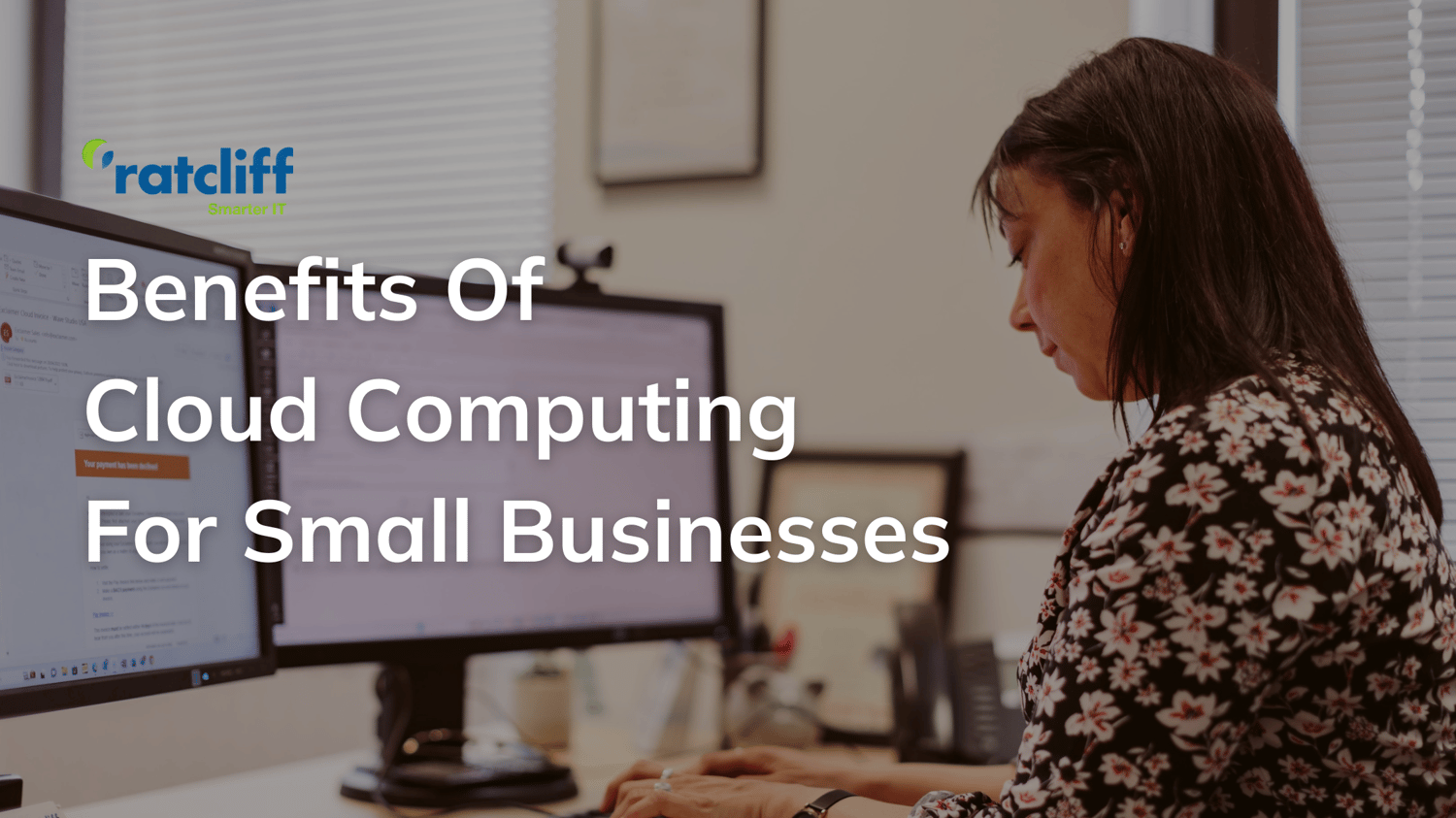
10 Powerful Benefits of Cloud Computing for Small Businesses
At Ratcliff IT, we’ve seen first-hand the benefits of cloud computing for small businesses and how it can simplify the day-to-day challenges of running a business.
In this article, we’ll break down exactly why the cloud is an essential tool for businesses like yours.

Table of Contents
What is Cloud Computing?
What is Cloud Computing Used For?
Types of Cloud Services
Key Benefits of Cloud Computing for Small Businesses
Addressing Potential Drawbacks of Cloud Computing
Public, Private and Hybrid Cloud
Cost of Cloud Computing for Small Businesses
How We Make Moving to the Cloud Easy
What is Cloud Computing?
Cloud computing enables you to access everything you need over the internet—files, software, and even entire systems.
Instead of hosting your data or applications on a physical server in your office, cloud computing allows you to securely store and manage them online, making them accessible whenever and wherever you need them.
Think of it like this: cloud computing is your virtual office. It’s always open, doesn’t take up space, and can grow with your business.
Why Cloud Computing is Essential for Small Businesses
Small businesses often face unique challenges, like working with limited budgets or needing to scale up quickly without overspending. Cloud computing tackles these challenges head-on, offering cost-effective, scalable solutions that grow with your business and make day-to-day tasks easier.
What is Cloud Computing Used For?
Cloud computing technology can be used for a variety of tasks, including:
-
Storing Files Securely: With cloud storage, your important documents and data are always safe and accessible, even if something happens to your local systems.
-
Running Software: Many essential business tools, like accounting software or project management platforms, now run in the cloud.
-
Collaborating in Real-Time: Cloud-based tools make teamwork easy, allowing your team to work together on documents, spreadsheets, or presentations, no matter where they are.
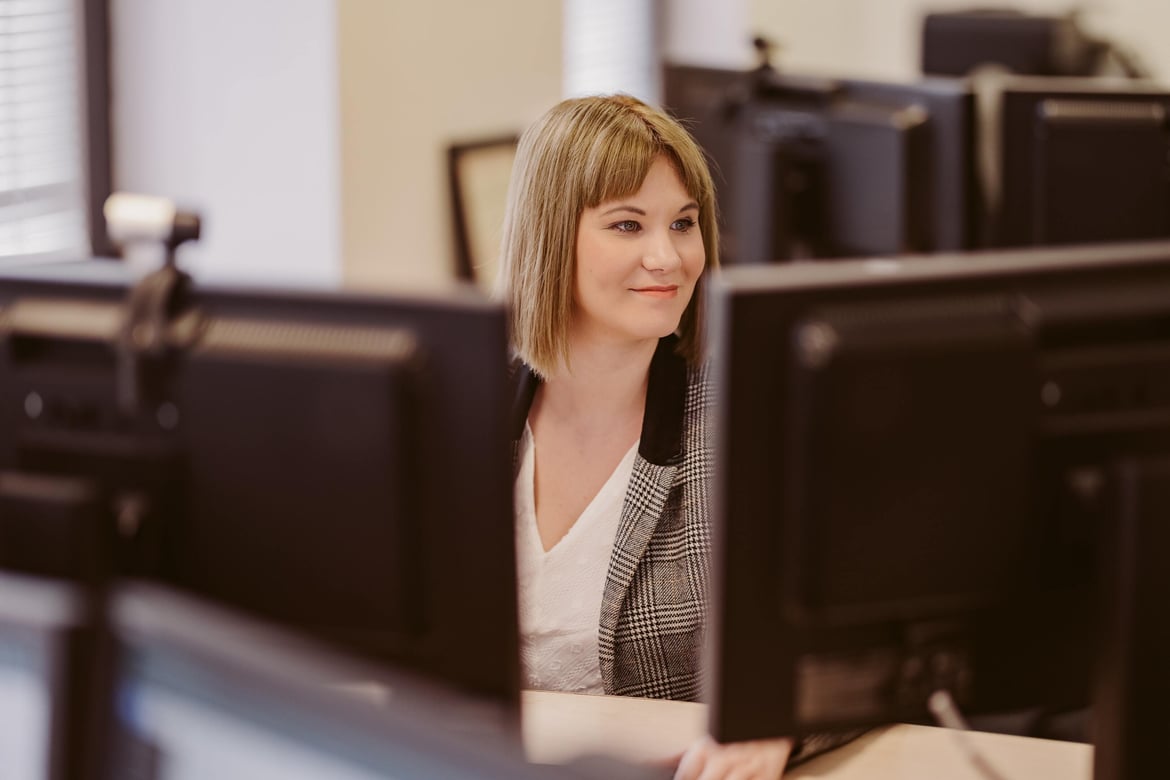
Types of Cloud Services
There are three types of cloud computing services to choose from:
-
SaaS (Software as a Service): Microsoft 365 and Google Workspace are examples of SaaS. They're tools that you can use to collaborate with colleagues and work together in real-time.
-
IaaS (Infrastructure as a Service): Think of this as a virtual data centre. You get access to computing power and data storage, but without the cost of owning or maintaining physical hardware.
-
PaaS (Platform as a Service): Most businesses only need to use IaaS and SaaS, but PaaS is a great solution if you're looking to develop custom applications for your business.
Key Benefits of Cloud Computing for Small Businesses
Cloud computing brings opportunities to small businesses, helping you save money, work smarter, and keep everything running smoothly. Let’s go into the top 10 benefits and see how they could work for you.
Cost Savings
When it comes to keeping costs down, cloud computing is very effective. You don’t need to buy expensive servers or set up complicated hardware—you simply pay for what you use. It’s like renting rather than buying, but with all the flexibility to scale up or down as your needs change.
This means you can avoid those big upfront investments and focus your resources where they matter most. For small businesses, it’s an easy way to get access to the latest technology without going over budget.
Do More in Less Time
We all know how precious time is, especially when you’re running a small business. Cloud computing helps you to improve your business operations, cutting out unnecessary steps and making everyday tasks quicker and easier.
With automation tools and faster access to the resources you need, your team can focus on their core tasks—whether that’s serving customers, launching new projects, or growing your business.
Scalability and Flexibility
One of the best things about the cloud environment? It grows with you. Need more storage because business is booming? No problem. Want to dial things back during a quieter period? You can do that too.
The cloud gives you the freedom to adapt your IT setup to suit your business—without the stress of overcommitting or worrying about running out of space. Integration with software like Customer Relationship Management (CRM) solutions is also designed to be hassle-free, making it simple to keep everything connected and running smoothly.
Collaborate in Real Time
Collaboration is key in any team, and cloud computing makes it easier than ever. With tools like Microsoft 365 and Google Workspace, your team can work on the same files at the same time, no matter where they are.
Gone are the days of emailing files back and forth or losing track of who’s made what changes. Everyone’s on the same page, in real time. It’s teamwork made simple, and it helps your business move faster and work smarter.
Reliable Data Security
A reputable cloud service provider will use industry-grade security measures like encryption, regular updates, and compliance tools to protect your information and prevent data breaches.
In fact, a 2023 study found that security is one of the main reasons businesses switch to the cloud. By choosing a trusted provider, you can relax knowing your data is in safe hands.
Disaster Recovery Solutions
Whether it’s a hardware failure, a cyberattack, or just plain human error, losing data can be a nightmare.
With automatic backups and easy recovery options, your business can bounce back quickly from almost anything. It’s like having a safety net for your data, giving you peace of mind that no matter what happens, you’re covered.
Automatic Updates
One of the often-overlooked perks of cloud computing is that many providers take care of updates and maintenance for you. Instead of spending time (and money) on manually upgrading software or maintaining hardware, cloud providers handle everything in the background.
This means you’re always using the latest versions of your tools, with new features and security patches applied automatically.
Environmentally Friendly
If you’re looking to make your business greener, cloud computing can help. By sharing resources, cloud systems are far more energy-efficient than traditional on-site servers. According to a study by Microsoft and WSP, Microsoft Cloud services can be up to 93% more energy-efficient than on-premise data centres.
Not only does this reduce your carbon footprint, but it can also align your business with the growing demand for sustainability. It’s good for the planet and good for your brand.
Solving Common Issues
Moving to the cloud often makes your systems run faster and more smoothly. If you’ve been dealing with slow software, outdated hardware, or systems that constantly crash, switching to the cloud can resolve many of these headaches.
Cloud-based systems are designed to handle workloads efficiently and are regularly updated by your provider, so you’re always working with the latest technology. This means fewer delays, smoother operations, and a more productive team.
Competitive Edge
For small businesses, staying ahead of the competition can be tough, but cloud computing levels the playing field. With access to cutting-edge tools, platforms, and resources, you can test new ideas, launch products, or adapt to market trends faster than ever before.
The cloud removes traditional barriers like lengthy IT setup times or hefty infrastructure costs, allowing you to pivot quickly and seize new opportunities.


Addressing Potential Drawbacks of Cloud Computing
Here are a few things to watch out for when using the cloud—and how to handle them:
Dependence on Internet Connectivity
Cloud computing relies on a stable internet connection. If your connection drops, it can cause disruptions. The good news? Many cloud service providers offer offline access options or workarounds to minimise downtime. Having a backup internet connection in place is also a smart move.
Security Concerns
While the cloud is generally very secure, it’s still important to choose the right provider. Look for one that offers strong encryption, frequent updates, and clear compliance standards. Training your team to follow good security practices—like using strong passwords and recognising phishing attempts—can add an extra layer of protection.
Compliance Challenges
Different industries have different regulations around how data is stored and handled. Make sure your provider understands these requirements and offers tools to help you stay compliant. Many cloud services include built-in features for legal and regulatory needs, which can save you a lot of headaches.
Implementation and Training
Switching to the cloud isn’t just about installing new software—it’s about making sure your team is comfortable with the new way of working. Proper training is essential, and a good provider will offer support to help your team get up to speed quickly and easily.

Public, Private and Hybrid Cloud
There are three main types of cloud computing solutions—Public, Private, and Hybrid—and each comes with its own strengths. Let’s break them down so you can decide what’s best for your business.
Public Cloud
The public cloud is the most commonly used option. With this setup, services and infrastructure are hosted by a third-party provider and shared across multiple customers.
Why it works: Public cloud solutions, like Microsoft Azure or Amazon Web Services (AWS), are cost-effective, flexible, and easy to scale. You only pay for what you use, which makes them ideal for small businesses that need reliable IT services without the heavy upfront costs.
Best for: Businesses looking for an affordable, low-maintenance solution that’s quick to set up. If your operations are straightforward and you don’t handle highly sensitive data, the public cloud is a great starting point.
Private Cloud
A private cloud is dedicated entirely to your business. The infrastructure can be hosted either on-site or by a third-party provider, but the key point is that it’s exclusively yours. It's important to note that it can be more expensive and require ongoing management.
Why it works: Private clouds offer enhanced security and customisation, making them a solid choice for businesses handling sensitive data.
Best for: Companies in industries like finance, healthcare, or legal services that need extra security and control over their IT environment.
Hybrid Cloud
The hybrid cloud combines the best of both worlds. It allows you to use a mix of public and private cloud services, connected to work as one cohesive system.
Why it works: A hybrid cloud lets you keep critical operations on a secure private cloud while taking advantage of the scalability and cost-effectiveness of the public cloud for less sensitive tasks.
Best for: Businesses that need flexibility. If you’re looking to handle sensitive data securely but still want the affordability and scalability of the public cloud, this is likely your best option.
Cost of Cloud Computing for Small Businesses
The cost of cloud computing depends on what you need, but it’s often more affordable than traditional IT systems. You’re saving on hardware, maintenance, and energy costs, and with a pay-as-you-go model for scaling up or down, you’re not paying for services you don’t use.
When comparing costs, remember to factor in the long-term savings. For many small businesses, the cloud is not just a cost-effective option—it’s a smarter investment.

How We Make Moving to the Cloud Easy
We get it—moving to the cloud can feel like a big step. There’s often a misconception that it’s a long, complicated process full of technical hurdles. But with the right partner, it doesn’t have to be. At Ratcliff IT, we make cloud migration simple, smooth, and stress-free, taking care of everything so you don’t have to.
At Ratcliff IT, we focus on:
-
People: We know IT is about making your life easier, not adding to your stress. That’s why we take the time to understand your business, your goals, and your unique challenges. This allows us to create a solution that works for you, rather than a one-size-fits-all fix.
-
Communication: We pride ourselves on being approachable and clear. You won’t hear us throwing around confusing tech talk—we’ll explain everything in everyday language so you’re always in the loop and confident about the process.
-
Partnerships: For us, it’s about more than solving your IT problems—it’s about building a long-term partnership based on trust, transparency, and fairness. We’re not just here to tick boxes; we’re here to help your business thrive.
Find out more about how we can help you move to the cloud.
Case Study: Cloud Migration
When AGL decided to move to the cloud, we started with a detailed assessment of their existing systems.
From there, we built their IT foundation from scratch, fully migrating their operations to Microsoft 365 (known then as Office 365). Every step of the transition was carefully planned to minimise downtime, ensuring their business could keep running without disruption.
The results? A smooth migration and a more productive, efficient business. As Robert Cooper, Director at AGL, said:
“The Office 365 migration went smoothly without a hitch. There was barely any downtime during the process, which was a surprise. Once set up, the team at Ratcliff IT helped us to adjust to the new system.”
Let’s find a solution that works for your business.

Frequently Asked Questions
We’ve put together answers to some of the most common questions about cloud technology.
Is the cloud secure?
Yes, the cloud is secure when it’s set up and managed correctly. A reputable cloud provider will invest heavily in security measures to protect your data. This includes encryption, which ensures that your data is scrambled and unreadable to anyone without the right credentials, and multi-factor authentication, adding an extra layer of protection beyond just passwords.
Of course, the level of security also depends on choosing the right provider. A trusted IT partner ensures your cloud setup is tailored to your needs and adheres to the highest security standards.
What’s the value of cloud computing for small businesses?
The value of cloud computing for small businesses is that it delivers a strong return on investment (ROI). It reduces upfront costs by eliminating the need for expensive hardware, and grows alongside your business, ensuring you're only paying for what you need.
What should small businesses consider before moving to the cloud?
Start by identifying your goals—whether it’s improving collaboration, upgrading security, or scaling up. Ensure your team is ready to use cloud tools and consider any training they might need. A good IT provider should work with you to make sure your team is confident in the new system.
Carrie Fulton
Published on 27th January 2025